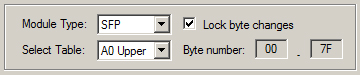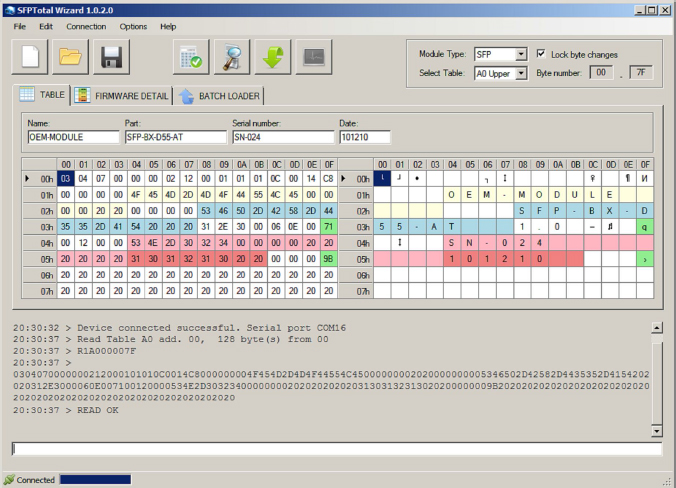Difference between revisions of "Reading transceiver's memory"
From SFPTotal Wiki
| (3 intermediate revisions by the same user not shown) | |||
| Line 2: | Line 2: | ||
To perform reading of the transceiver’s memory it is necessary to: | To perform reading of the transceiver’s memory it is necessary to: | ||
| − | + | : 1. Connect the PG series programmer to a computer and run the program [[SFPTotal Wizard]], or just connect the device, if the program is already running. | |
| − | + | : 2. Connect the transceiver to the programmer port. | |
| − | + | : 3. Choose type of your transceiver (Module Type) and a memory table for reading (Select table). | |
| − | + | ||
| + | : [[File:SFPTotal_Module_type_selector.jpg|Select module type and memory table]] | ||
| + | |||
| + | : 4. Click the button of reading the transceiver's memory. | ||
| + | |||
| + | : [[File:SFPTotal_Reading_Button.jpg]] | ||
| + | |||
| + | : 5. The program display a response by programming board in the history of operations and exports the data in Table tab. | ||
| + | |||
| + | : [[File:SFPTotal Reading transceivers.jpg]] | ||
| + | |||
If reading successful, then program will show message '''READ OK'''. | If reading successful, then program will show message '''READ OK'''. | ||
| + | |||
| + | |||
| + | |||
| + | |||
== Notes == | == Notes == | ||
# Recommended to enable logging for saving all images that will be read from the memory of the transceiver to case of situation when you accidentally overwrite the memory of the transceiver or improper configuration will be necessary to restore the original firmware. | # Recommended to enable logging for saving all images that will be read from the memory of the transceiver to case of situation when you accidentally overwrite the memory of the transceiver or improper configuration will be necessary to restore the original firmware. | ||
Latest revision as of 15:23, 20 November 2015
To perform reading of the transceiver’s memory it is necessary to:
- 1. Connect the PG series programmer to a computer and run the program SFPTotal Wizard, or just connect the device, if the program is already running.
- 2. Connect the transceiver to the programmer port.
- 3. Choose type of your transceiver (Module Type) and a memory table for reading (Select table).
- 4. Click the button of reading the transceiver's memory.
- 5. The program display a response by programming board in the history of operations and exports the data in Table tab.
If reading successful, then program will show message READ OK.
Notes
- Recommended to enable logging for saving all images that will be read from the memory of the transceiver to case of situation when you accidentally overwrite the memory of the transceiver or improper configuration will be necessary to restore the original firmware.