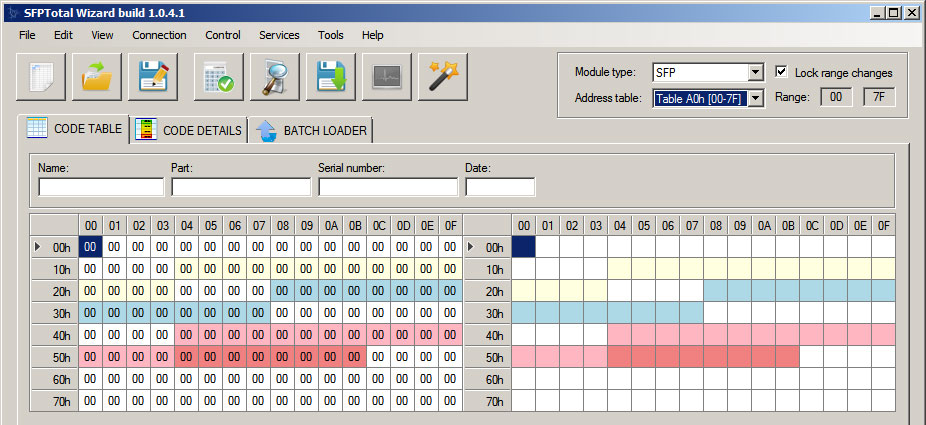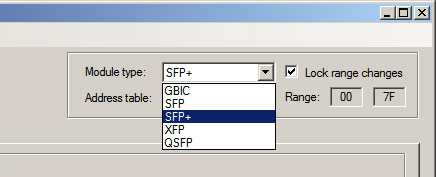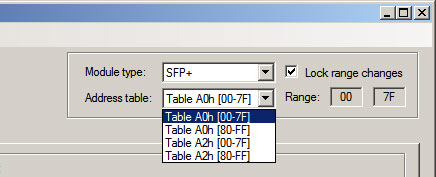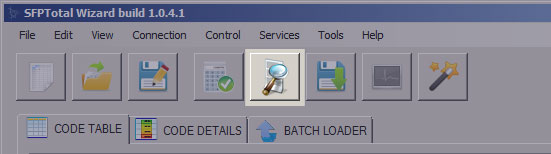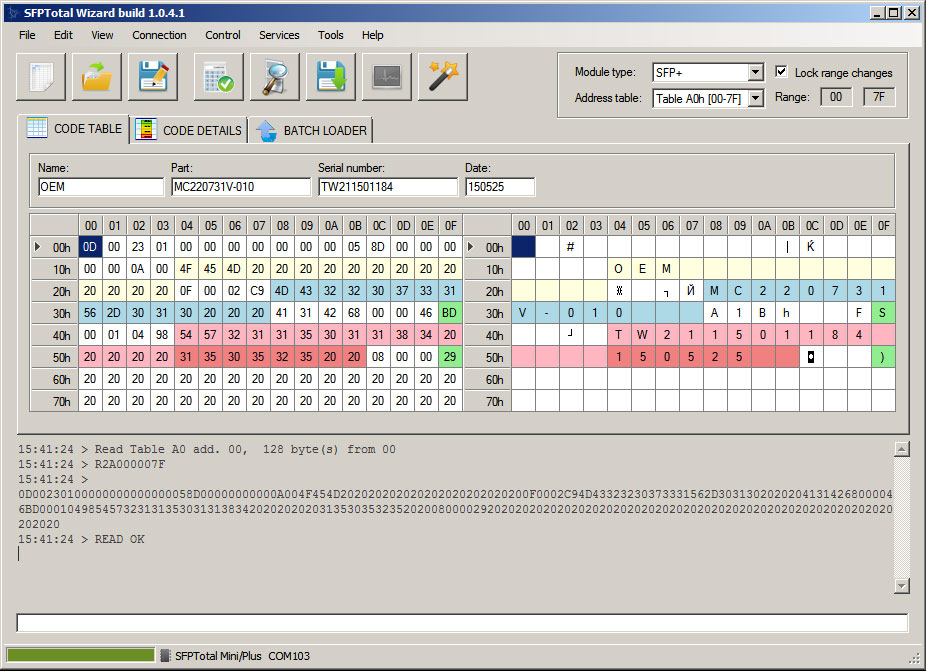Difference between revisions of "Read from transceiver"
From SFPTotal Wiki
| Line 22: | Line 22: | ||
: 5. Result of reading will be returned to software's window. Data will be presented in HEX and ASCII grids. | : 5. Result of reading will be returned to software's window. Data will be presented in HEX and ASCII grids. | ||
| + | If the data have been read withour errors, software will show READ OK in operation log area. | ||
: [[File:Read-code-from-transceiver-step5.jpg]] | : [[File:Read-code-from-transceiver-step5.jpg]] | ||
Revision as of 16:00, 27 July 2018
Follow next steps to do the reading a code from transceiver's memory:
- 1. Connect a programming board to PC and run software SFPTotal Wizard.
- 2. Select Module type
- 3. Select Address table for reading
- 4. Push button Read from transceiver
- 5. Result of reading will be returned to software's window. Data will be presented in HEX and ASCII grids.
If the data have been read withour errors, software will show READ OK in operation log area.