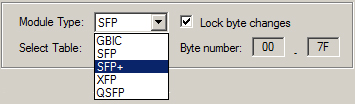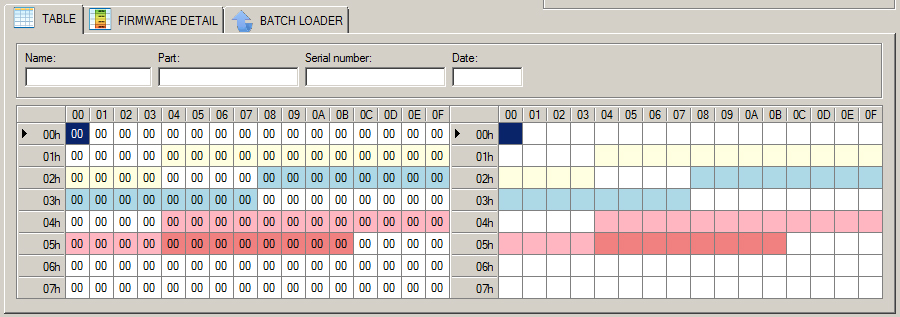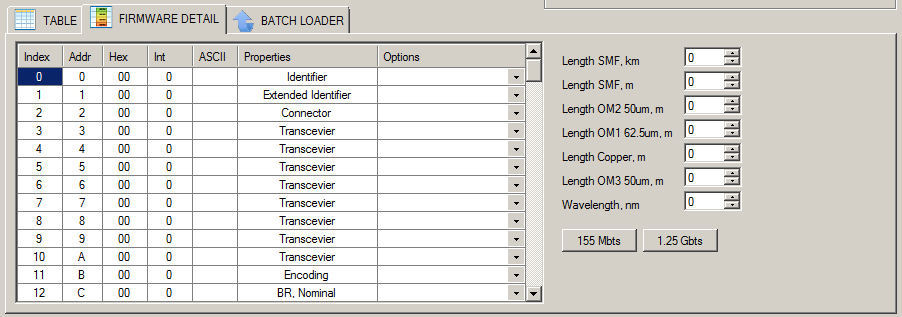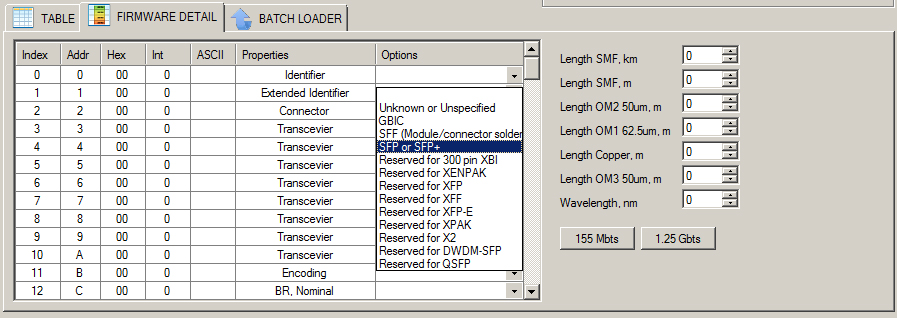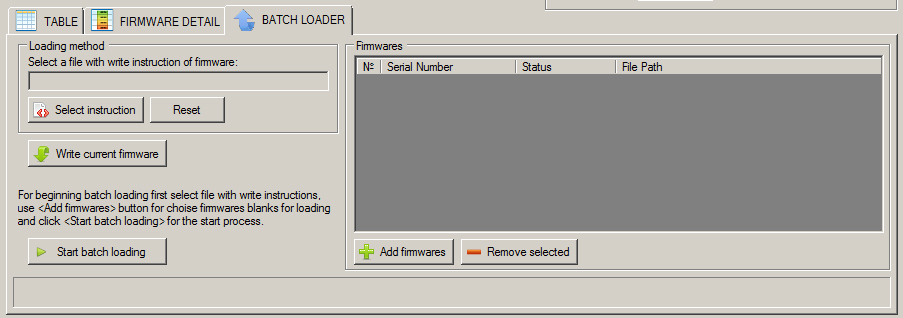Difference between revisions of "User interface"
From SFPTotal Wiki
| Line 5: | Line 5: | ||
: '''1. Buttons''' | : '''1. Buttons''' | ||
: The buttons of quick access perform the following functions (Img. 2 from left to right) | : The buttons of quick access perform the following functions (Img. 2 from left to right) | ||
| − | : | + | :*Clear table with firmware (Table tab); |
:*Import firmware from a file located on your hard drive to a table (Table tab); | :*Import firmware from a file located on your hard drive to a table (Table tab); | ||
| − | :*Export | + | :*Export firmware from table (Table tab) to the file; |
| − | :* | + | :*Firmware checksum validation; |
| − | + | :*Reading firmware from memory of the transceiver and; | |
| − | :*Reading firmware from | + | :*Write firmware to the transceivers memory. |
::[[File:SFPTotal Main buttons panel.jpg]] | ::[[File:SFPTotal Main buttons panel.jpg]] | ||
Revision as of 16:29, 20 November 2015
The user interface is divided into two sections.
The unit of features and management is equipped with a buttons of quick access, menu of receiver type selection and tables, as well as with a block of special tabs.
- 1. Buttons
- The buttons of quick access perform the following functions (Img. 2 from left to right)
- Clear table with firmware (Table tab);
- Import firmware from a file located on your hard drive to a table (Table tab);
- Export firmware from table (Table tab) to the file;
- Firmware checksum validation;
- Reading firmware from memory of the transceiver and;
- Write firmware to the transceivers memory.