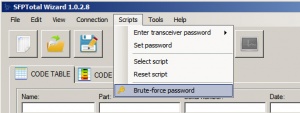Difference between revisions of "Brute-force attack"
From SFPTotal Wiki
| Line 6: | Line 6: | ||
# Read vendor code table | # Read vendor code table | ||
# Change one or more bytes in the table | # Change one or more bytes in the table | ||
| − | # Open Brute-force password | + | # Open '''Scripts -> Brute-force password''' |
| − | + | # Set password Table and address (default, A2 an 7B) | |
| + | # Set range of password value | ||
| + | # Set additional options (if needed) | ||
| + | # Start brute-force attack | ||
Revision as of 14:48, 18 July 2016
For password recovery software supports password search function in brute force mode. This function could help if you need check passwords in a narrow range of values.
- Read vendor code table
- Change one or more bytes in the table
- Open Scripts -> Brute-force password
- Set password Table and address (default, A2 an 7B)
- Set range of password value
- Set additional options (if needed)
- Start brute-force attack
Example