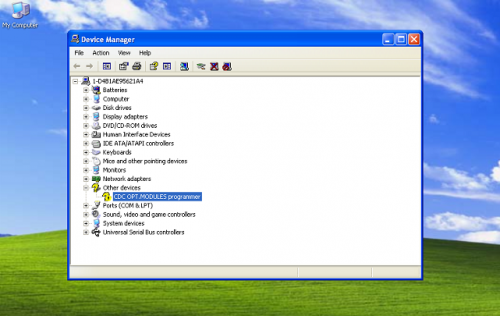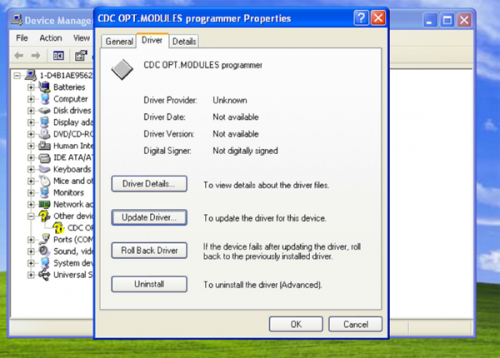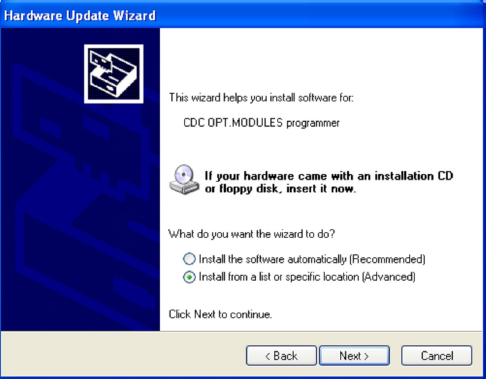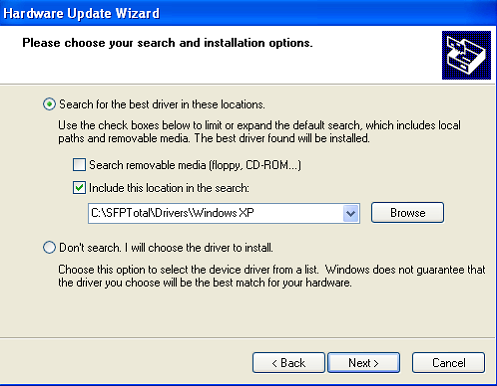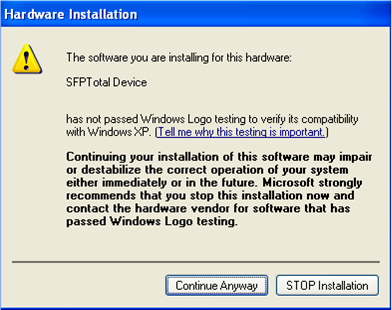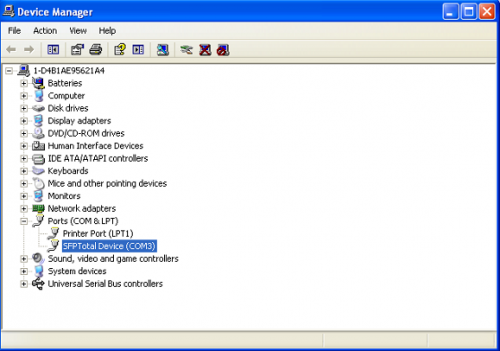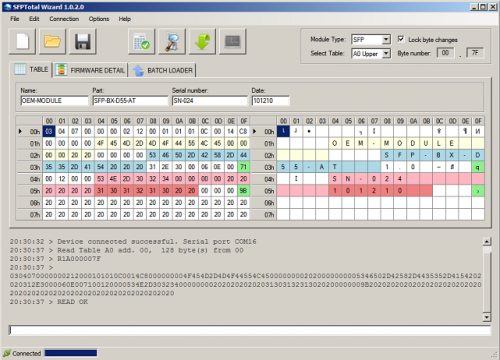Difference between revisions of "Installing drivers in Windows XP"
From SFPTotal Wiki
| Line 3: | Line 3: | ||
# Open the Device Manager; go to the properties of unidentified device CDC OPT.MODULES programmer with the click of the right mouse button. In the window that appears in the Driver tab, you must click '''Update…''' | # Open the Device Manager; go to the properties of unidentified device CDC OPT.MODULES programmer with the click of the right mouse button. In the window that appears in the Driver tab, you must click '''Update…''' | ||
| − | [[File:SFPTotal WindowsXP Driver Installation 1.png|500px]] | + | #[[File:SFPTotal WindowsXP Driver Installation 1.png|500px]] |
# In the appeared window of the Hardware Update Wizard, select “Yes, this time only” and click '''Next''' | # In the appeared window of the Hardware Update Wizard, select “Yes, this time only” and click '''Next''' | ||
Revision as of 16:15, 17 November 2015
For correct operation of hardware and software under in Windows XP, you must install a driver SFPTotal for the programmer of PG series. To install the driver, follow these steps:
- Open the Device Manager; go to the properties of unidentified device CDC OPT.MODULES programmer with the click of the right mouse button. In the window that appears in the Driver tab, you must click Update…
- In the appeared window of the Hardware Update Wizard, select “Yes, this time only” and click Next