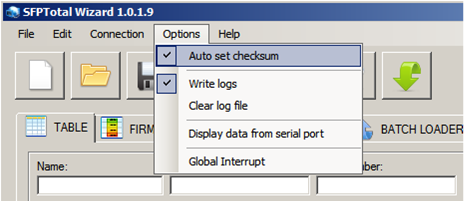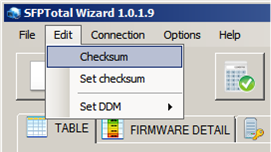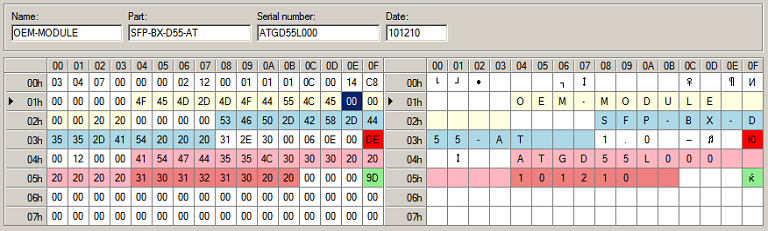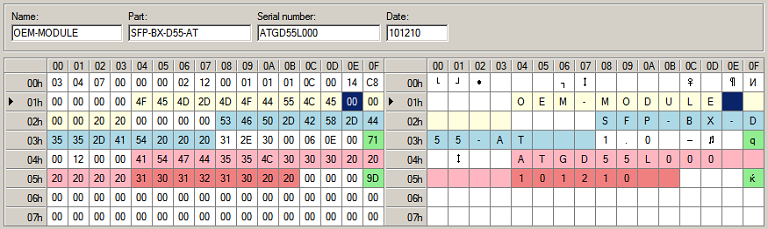Difference between revisions of "Validation firmware checksum"
| (12 intermediate revisions by the same user not shown) | |||
| Line 1: | Line 1: | ||
| − | + | This function allows you to create a firmware with correct checksum after any changes. | |
| − | + | In the code of firmware transceiver there are two checksum that define data integrity of the firmware body. In the tabs FIRMWARE DETAIL and TABLE checksum bytes have addresses 0x3F and 0x5F. | |
| − | + | By the default, software automatically recalculates checksum when you changed the firmware in the tables. | |
| − | To | + | To disable the automatic checksum validation, deselect flag in menu '''Options -> Auto set checksum'''. |
| − | + | [[File:SFPTotal autoset fitmware checksum.png]] | |
| − | + | To validate the checksum in the current firmware, you must use menu item '''Edit -> Checksum'''. | |
| − | + | [[File:SFPTotal set checksum.png]] | |
| − | + | When pushed, the program will compare checksum values and highlight the cells with green if checksum is correct and red if not. | |
| − | + | [[File:SFPTotal validate checksum.png]] | |
| − | + | To set correct checksum value in the body of the firmware, click button: | |
| + | [[File:SFPTotal set checksum button.png]] | ||
| − | + | After this there will be a recalculation of all checksums. | |
| + | |||
| + | [[File:SFPTotal_validate_checksum_result.png]] | ||
Latest revision as of 11:10, 20 July 2016
This function allows you to create a firmware with correct checksum after any changes.
In the code of firmware transceiver there are two checksum that define data integrity of the firmware body. In the tabs FIRMWARE DETAIL and TABLE checksum bytes have addresses 0x3F and 0x5F.
By the default, software automatically recalculates checksum when you changed the firmware in the tables.
To disable the automatic checksum validation, deselect flag in menu Options -> Auto set checksum.
To validate the checksum in the current firmware, you must use menu item Edit -> Checksum.
When pushed, the program will compare checksum values and highlight the cells with green if checksum is correct and red if not.
To set correct checksum value in the body of the firmware, click button:
After this there will be a recalculation of all checksums.