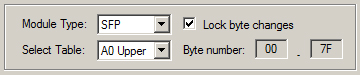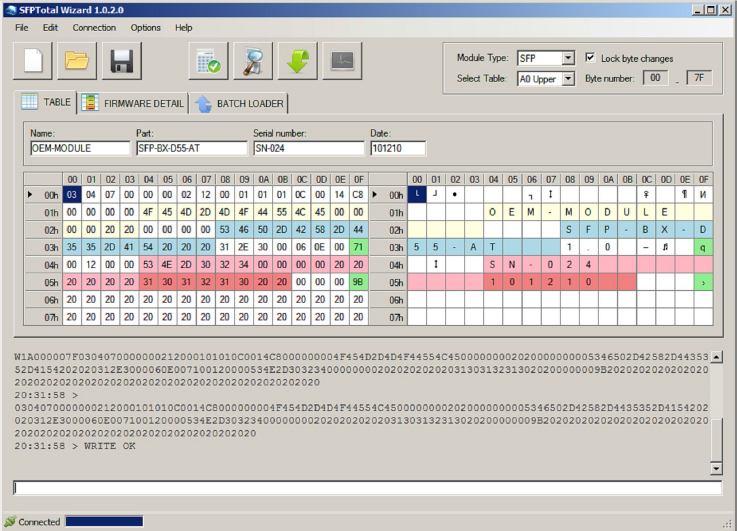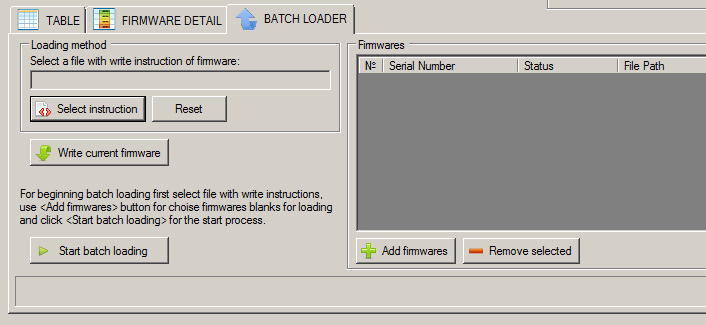Difference between revisions of "Write firmware to the transceiver's memory"
(→Programming using scripts) |
(→Programming transceivers according to MSA standards) |
||
| (19 intermediate revisions by the same user not shown) | |||
| Line 1: | Line 1: | ||
Due to mismatch of the majority of the modules to the MSA standards because of installed special controllers or use non-standard ways of writing firmware into transceiver’s memory by the manufacturers, SFPTotal software implements two different approaches. | Due to mismatch of the majority of the modules to the MSA standards because of installed special controllers or use non-standard ways of writing firmware into transceiver’s memory by the manufacturers, SFPTotal software implements two different approaches. | ||
| + | * '''Programming according to MSA standarts''' | ||
| + | * '''Programming using scripts''' for write-protected transceivers and transceivers with non-standart reprogramm algorithm. | ||
| − | == Programming according to MSA standards == | + | == Programming transceivers according to MSA standards == |
If transceiver supports writing the memory according to the MSA standards for the selected type of module, software sends a command to the programming board that implements the algorithm of writing into the memory. | If transceiver supports writing the memory according to the MSA standards for the selected type of module, software sends a command to the programming board that implements the algorithm of writing into the memory. | ||
| − | == Programming using scripts == | + | To initiate the writing, you must: |
| + | |||
| + | : 1. Connect the PG series programmer to a computer and run the program [[SFPTotal Wizard]], or just connect the device, if the program is already running. | ||
| + | |||
| + | : 2. Connect the transceiver to the programmer port. | ||
| + | |||
| + | : 3. Choose type of your transceiver (Module Type) and a memory table for reading (Select table). | ||
| + | |||
| + | :: [[File:SFPTotal_Module_type_selector.jpg|Select module type and memory table]] | ||
| + | |||
| + | :4. Make sure that the tab TABLE contain the correct firmware for writing. Check the [[Validation firmware checksum|firmware checksum]]. | ||
| + | |||
| + | :5. Press button for writing the transceivers memory. | ||
| + | |||
| + | :: [[File:SFPTotal_Writing_Button.jpg]] | ||
| + | |||
| + | :6. After finishing the procedure of writing firmware, software will display a message in the history of operations executed by the command: | ||
| + | |||
| + | :: '''WRITE OK''' - writing was successful, | ||
| + | :: '''WRITE FAIL''' - the writing was unsuccessful | ||
| + | |||
| + | :: [[File:SFPTotal Write firmware.jpg]] | ||
| + | |||
| + | Before writing recommend that you save backup copies firmware of the available address space of the transceiver. | ||
| + | |||
| + | Also recommend enable logging for saving all images that will be read from the memory of the transceiver to case of situation when you accidentally overwrite the memory of the transceiver or improper configuration will be necessary to restore the original firmware. | ||
| + | |||
| + | == Programming transceivers using scripts == | ||
When the first option does not work for the selected transceiver, writing into memory is made with a special set of commands (scripts) that are sent to the programmer for a | When the first option does not work for the selected transceiver, writing into memory is made with a special set of commands (scripts) that are sent to the programmer for a | ||
realization of custom writing algorithm, supported bytransceiver. | realization of custom writing algorithm, supported bytransceiver. | ||
| − | The basic set of scripts for writing the firmware to the memory of the transceivers from different manufacturers is supplied with the program. | + | : 1. In the tab '''BATCH LOADER''' click to the button '''Select instruction''' to specify path to the file with algorithm of writing. |
| + | |||
| + | :: [[File:SFPTotal_Writing_using_scripts.jpg]] | ||
| + | |||
| + | : 2. Make sure that the tab TABLE contain the correct firmware for writing. Check the [[Validation firmware checksum|firmware checksum]]. | ||
| + | |||
| + | : 3. Next step press button for writing the transceivers memory. | ||
| + | |||
| + | :: [[File:SFPTotal_Writing_Button.jpg]] | ||
| + | |||
| + | : '''You should pay attention to the fact that after implementation of that algorithm there is no software verification of the writing.''' | ||
| + | |||
| + | : If the writing was successful, the contents of firmware in the '''Table''' will not be changed upon completion of the [[Reading transceiver's memory|reading operation]]. | ||
| + | |||
| + | == Notes == | ||
| + | |||
| + | # The basic set of scripts for writing the firmware to the memory of the transceivers from different manufacturers is supplied with the program. | ||
Latest revision as of 00:14, 21 November 2015
Due to mismatch of the majority of the modules to the MSA standards because of installed special controllers or use non-standard ways of writing firmware into transceiver’s memory by the manufacturers, SFPTotal software implements two different approaches.
- Programming according to MSA standarts
- Programming using scripts for write-protected transceivers and transceivers with non-standart reprogramm algorithm.
Programming transceivers according to MSA standards
If transceiver supports writing the memory according to the MSA standards for the selected type of module, software sends a command to the programming board that implements the algorithm of writing into the memory.
To initiate the writing, you must:
- 1. Connect the PG series programmer to a computer and run the program SFPTotal Wizard, or just connect the device, if the program is already running.
- 2. Connect the transceiver to the programmer port.
- 3. Choose type of your transceiver (Module Type) and a memory table for reading (Select table).
- 4. Make sure that the tab TABLE contain the correct firmware for writing. Check the firmware checksum.
- 5. Press button for writing the transceivers memory.
- 6. After finishing the procedure of writing firmware, software will display a message in the history of operations executed by the command:
- WRITE OK - writing was successful,
- WRITE FAIL - the writing was unsuccessful
Before writing recommend that you save backup copies firmware of the available address space of the transceiver.
Also recommend enable logging for saving all images that will be read from the memory of the transceiver to case of situation when you accidentally overwrite the memory of the transceiver or improper configuration will be necessary to restore the original firmware.
Programming transceivers using scripts
When the first option does not work for the selected transceiver, writing into memory is made with a special set of commands (scripts) that are sent to the programmer for a realization of custom writing algorithm, supported bytransceiver.
- 1. In the tab BATCH LOADER click to the button Select instruction to specify path to the file with algorithm of writing.
- 2. Make sure that the tab TABLE contain the correct firmware for writing. Check the firmware checksum.
- 3. Next step press button for writing the transceivers memory.
- You should pay attention to the fact that after implementation of that algorithm there is no software verification of the writing.
- If the writing was successful, the contents of firmware in the Table will not be changed upon completion of the reading operation.
Notes
- The basic set of scripts for writing the firmware to the memory of the transceivers from different manufacturers is supplied with the program.