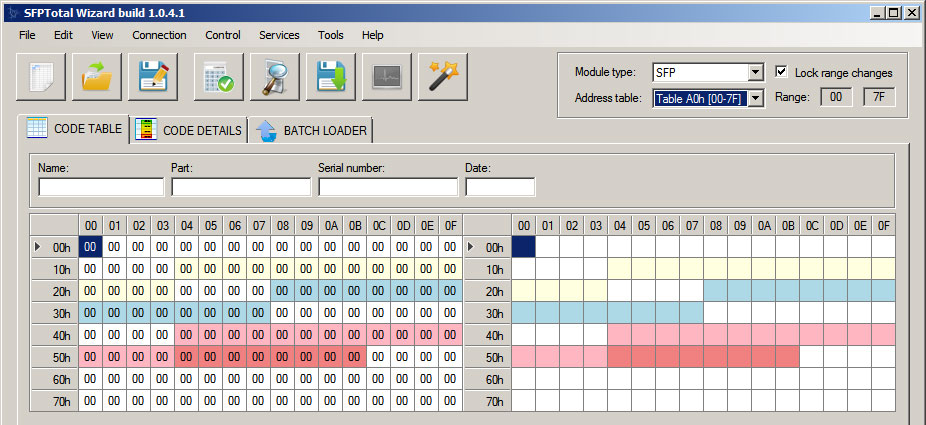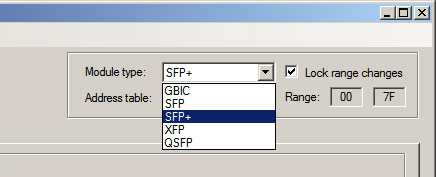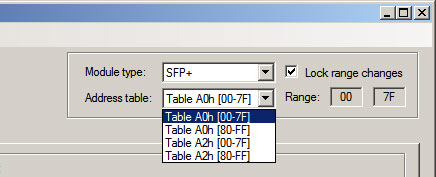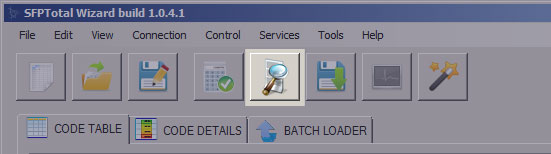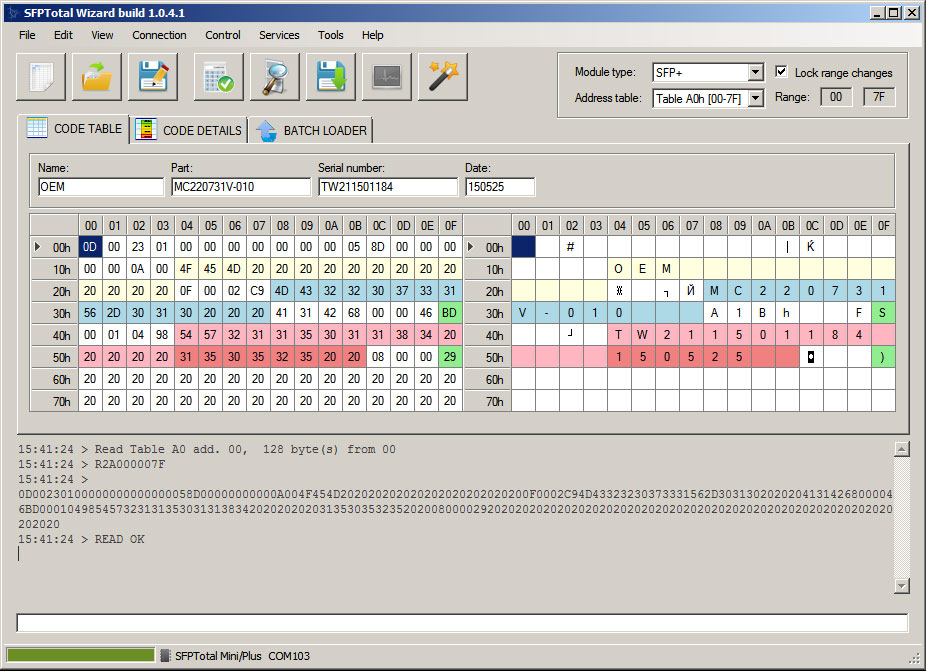Difference between revisions of "Read from transceiver"
From SFPTotal Wiki
| Line 17: | Line 17: | ||
: [[File:Read-code-from-transceiver-step3.jpg]] | : [[File:Read-code-from-transceiver-step3.jpg]] | ||
| − | [[File:Read-code-from-transceiver-step5.jpg]] | + | : 5. Result of reading will be returned to software's window. |
| + | : [[File:Read-code-from-transceiver-step5.jpg]] | ||
Revision as of 15:58, 27 July 2018
Follow next steps to do the reading a code from transceiver's memory:
- 1. Connect a programming board to PC and run software SFPTotal Wizard.
- 2. Select Module type
- 3. Select Address table for reading
- 4. Push button Read from transceiver