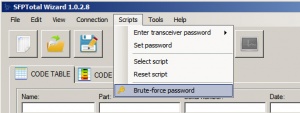Difference between revisions of "Brute-force attack"
From SFPTotal Wiki
(→Example) |
|||
| Line 17: | Line 17: | ||
== Example == | == Example == | ||
| − | <youtube>https:// | + | <youtube>https://www.youtube.com/watch?v=q04PfsST3Xk</youtube> |
Revision as of 15:58, 28 March 2018
For password recovery software supports password search function in brute force mode. This function could help if you need check passwords in a narrow range of values.
How to use
- Read vendor code table
- Change one or more bytes in the table
- Open Scripts -> Brute-force password
- Set password Table and address (default, A2 and 7B)
- Select range of password value
- Set additional options (if needed)
- Push Start button to begin brute-force attack
Example