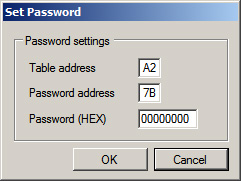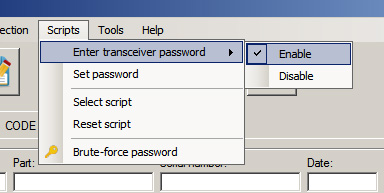Difference between revisions of "Write firmware using password"
(Created page with "The software supports write firmware using a password and provides a simple interface.") |
|||
| (23 intermediate revisions by the same user not shown) | |||
| Line 1: | Line 1: | ||
The software supports write firmware using a password and provides a simple interface. | The software supports write firmware using a password and provides a simple interface. | ||
| + | |||
| + | Software supports password length of 4 bytes (eight symbols HEX code). | ||
| + | |||
| + | You can set a password that will be used to unlock the module firmware before recording. To set a password, and set the memory area to enter the password follow: | ||
| + | |||
| + | ''' Scripts -> Set password''' | ||
| + | |||
| + | [[File:Sfptotal-set-password.jpg]] | ||
| + | |||
| + | Push OK button to save changes or Cancel to close the window. | ||
| + | |||
| + | By default, the software produces a write firmware without using a password. You need to set a flag '''Enable''' to activate the writing with a password: | ||
| + | |||
| + | '''Scripts -> Enter transceiver password -> Enable''' | ||
| + | |||
| + | [[File:Sfptotal-enter-password.jpg]] | ||
| + | |||
| + | You need to reset the scripts before writing with a password. | ||
| + | |||
| + | ''' Scripts -> Reset script''' | ||
| + | |||
| + | After the password is set, the programmer will write a password before performing the firmware write. | ||
| + | |||
| + | [[File:SFPTotal_Writing_Button.jpg]] | ||
| + | |||
| + | == Notes == | ||
| + | |||
| + | # To use this function module must support the unlocking of the table A0h when entering a password. | ||
| + | # Address enter the password may differ depending on the module type and vendor-specific solutions. | ||
Latest revision as of 11:36, 20 July 2016
The software supports write firmware using a password and provides a simple interface.
Software supports password length of 4 bytes (eight symbols HEX code).
You can set a password that will be used to unlock the module firmware before recording. To set a password, and set the memory area to enter the password follow:
Scripts -> Set password
Push OK button to save changes or Cancel to close the window.
By default, the software produces a write firmware without using a password. You need to set a flag Enable to activate the writing with a password:
Scripts -> Enter transceiver password -> Enable
You need to reset the scripts before writing with a password.
Scripts -> Reset script
After the password is set, the programmer will write a password before performing the firmware write.
Notes
- To use this function module must support the unlocking of the table A0h when entering a password.
- Address enter the password may differ depending on the module type and vendor-specific solutions.